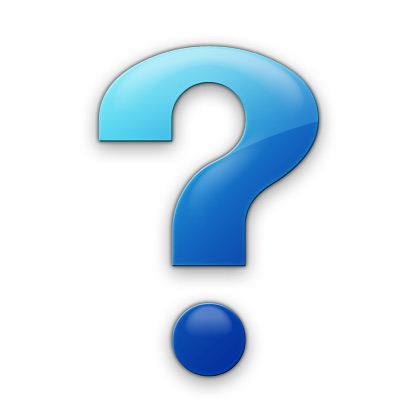For items to share, giveaway, or recommend
TO CREATE A POST:
1. Complete the required fields (*) in the form below and select the category for your post in the dropdown menu. (Photos and Tags are optional)
2. Click Create Post at the bottom of the form. The post will automatically show up on the website in the category you selected.
Posts will remain on the site for 2 weeks, or less, if you email our Post Editor, Wendy Carlton, telling her it has been fulfilled.
DO NOT post items that are time-sensitive. Send those service requests and items to Denise Klein or call her at 206.350.3586.
TO REPLY TO A POST:
1. Find the original post to which you wish to respond in the menu list by selecting the category of the post you want to view, opening the category, and scrolling down to find the post you want.
2. Once in the post, hover your mouse over its title; When it turns green, click to open it.
BE SURE TO READ THIS DISCLAIMER.
3. Scroll down to find the Reply box and write your response. Your response will show up in a new box that appears under the original post. Click on SUBMIT NOW.
You can also contact the member who posted by email or phone. Their contact information can be found by clicking on their name in the post.
DISCLAIMER: Posts here are to facilitate communication between members. They do not represent the Wider Horizons organization. Actions taken by members resulting from these posts are solely the decision of the member.
COMPLETE FORM BELOW TO CREATE YOUR POST
************************************************************************